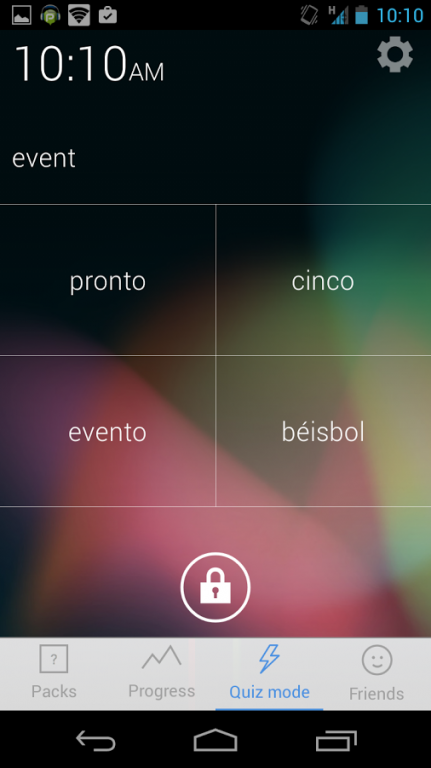Hiq Lockscreen 3.2.17
Free Version
Publisher Description
Unlock your IQ! Learn a new language (17 available) in under a year with almost no effort! Memorize math, science, and engineering equations! Learn English vocabulary from middle school to a college doctoral level! Even learn interesting facts with our trivia package.
Hiq, pronounced High-Q is an app that promises to try and increase your iQ with minimal effort on your part. We do this by stimulating your brain every time you unlock your phone. Rather than just sliding or entering the same password when you want to unlock your phone Hiq will prompt you with a multiple choice question that you need to answer correctly to unlock your phone. Quick unlock mode allows you to skip hard quizzes or to skip questions when there is no time. Also set the app to only appear after a certain amount of time so questions don't come up every time the phone is unlocked.
You choose the types of questions you want to answer. You can track your progress as you get smarter as well as see stats on how you answer questions. There is also plenty of settings to adjust the app's features to your liking.
Hiq does not decrease the security of your phone. If you require a password to get into your phone the app does not override that password.
About Hiq Lockscreen
Hiq Lockscreen is a free app for Android published in the Teaching & Training Tools list of apps, part of Education.
The company that develops Hiq Lockscreen is Science Mobile, LLC.. The latest version released by its developer is 3.2.17.
To install Hiq Lockscreen on your Android device, just click the green Continue To App button above to start the installation process. The app is listed on our website since 2015-07-30 and was downloaded 96 times. We have already checked if the download link is safe, however for your own protection we recommend that you scan the downloaded app with your antivirus. Your antivirus may detect the Hiq Lockscreen as malware as malware if the download link to com.olyware.mathlock is broken.
How to install Hiq Lockscreen on your Android device:
- Click on the Continue To App button on our website. This will redirect you to Google Play.
- Once the Hiq Lockscreen is shown in the Google Play listing of your Android device, you can start its download and installation. Tap on the Install button located below the search bar and to the right of the app icon.
- A pop-up window with the permissions required by Hiq Lockscreen will be shown. Click on Accept to continue the process.
- Hiq Lockscreen will be downloaded onto your device, displaying a progress. Once the download completes, the installation will start and you'll get a notification after the installation is finished.